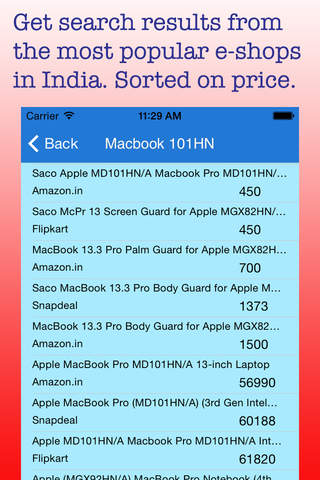You are at the electronic store about to put in a fortune in that TV you have wanted to purchase for a long time. And you want to be sure that it is the best price you are getting it for. What are your options? You switch on your smart phone and go to each and every e-shop and check the price. Wrong option. Now you have Desi Price Compare. You can check the price at one place.
Desi Price Compare lets you search on names, model numbers of products you are interested in purchasing. It then presents you with the price of the products in the most popular e-shopping websites of India. For now, it searches in the following e-shops:
1. Amazon.in
2. Flipkart.com and
3. Snapdeal.com
Whats more? If you find the item at the price you like you can proceed to the e-shop and purchase it right away.
What can you search for? Books, Laptops, Cameras, Clothing, Perfumes. You get the idea - you can search for anything and everything that the above merchants sell.
Instructions:
1. Open the DesiPriceCompare app.
2. Enter the keywords of your search in the search field. To make the search more accurate be very specific in entering the keywords. For example, instead of entering Samsung Galaxy Mobile as your keywords, it would help to be more specific by entering the exact model number you are looking for. Like Samsung Galaxy S5 SM-G900H.
3. If your search keywords fetches any results then they will be displayed in a tabular format, displaying the name of the item, merchant name and price of the item.
4. If you click on a search result row you will be shown more details of the item in a popup dialog. You could choose to go to the item website from here(if you click on Yes button on this dialog).
5. You could click on the Back button to come back to the search screen and perform another search.
Hope you like it. We are in the process of adding more merchants in the searches.